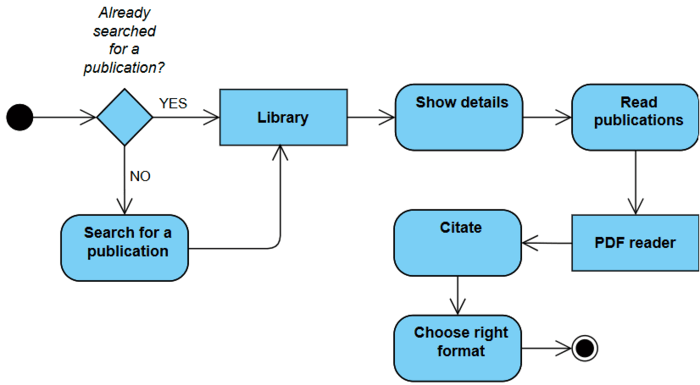Používateľské scenáre a flows (študenti)
Na lepšiu predstavu je potrebné vytvoriť detailnejší popis - Používateľský scenár a následnú vizualizáciu pomocou activity diagramu - Používateľský flow pre každý pracovný postup, ktorý budeme následne chcieť otestovať.
Vyhľadanie publikácie
| Actor | Student |
|---|---|
| Motivator | Need to find a specific publication |
| Intention | Looking for a specific publication |
| Action | A student needs to find a specific publication. To find it, he uses a search bar where he types the title of the particular publication. |
| Resolution | A specific publication is found |
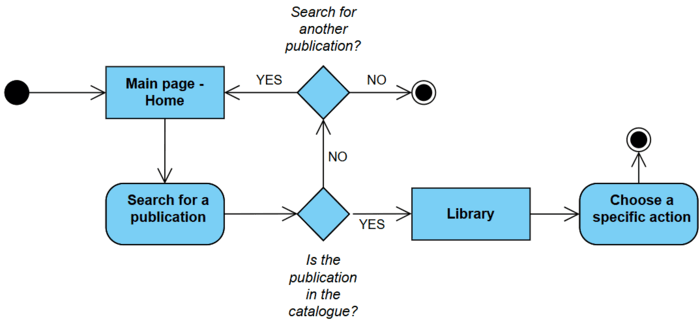
Pridanie publikácie do poličky
| Actor | Student |
|---|---|
| Motivator | Found an important publication |
| Intention | Store the publication in an easily accessible place |
| Action | After the student finds a particular publication, he wants to save it somewhere. To save it he clicks on the publication where there is a button for saving called "add to shelf". After adding it to the shelf he gets a pop-up notification. |
| Resolution | Publication is added to the shelf |
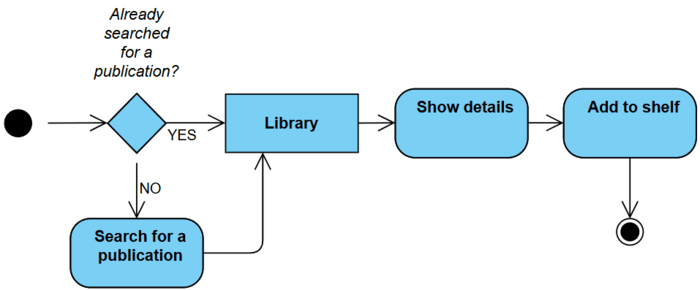
Odstránenie publikácie z poličky
| Actor | Student |
|---|---|
| Motivator | Stored publication that is no longer needed |
| Intention | Taking a publication off the list |
| Action | A student wants to delete a publication from their shelf. To do so, he clicks on the publication with a button called "remove from shelf". He clicks on the button and the publication is removed from the list. |
| Resolution | Publication is removed from the shelf |
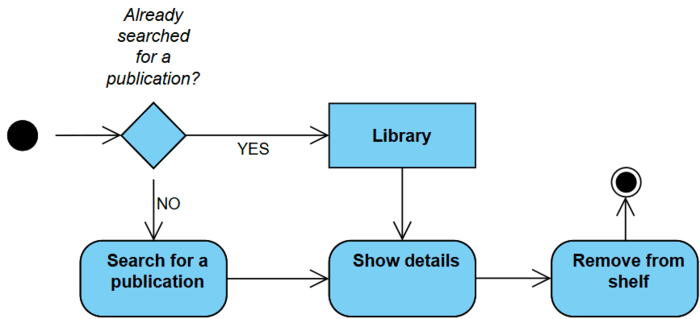
Zdieľanie publikácie skrz QR kód
| Actor | Student |
|---|---|
| Motivator | Need to share a part of publication |
| Intention | Sharing a specific part of publication via QR code with a lifespan |
| Action | A student wants to share a part of the publication with his friend. To do this, he clicks on the publication and then he clicks on the button called "read". The button takes him to pdf reader where he can share the publication. When he clicks on the share button he has to fill the page range and a lifespan for the QR code. |
| Resolution | Generated QR code with a specific part of the publication with a lifespan |
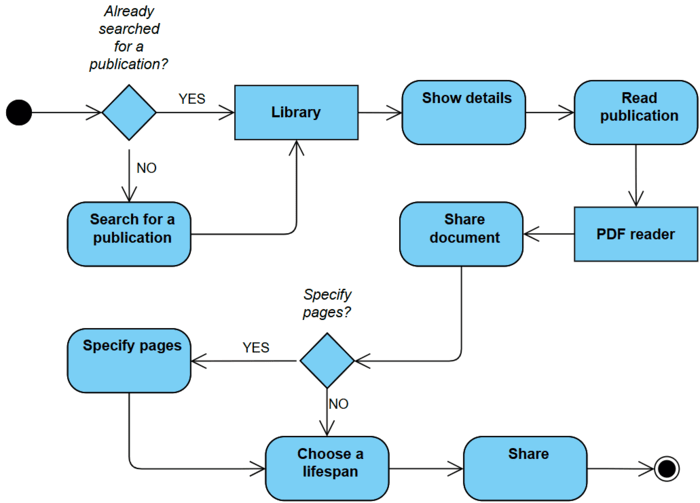
Pokročilé vyhľadávanie
| Actor | Student |
|---|---|
| Motivator | Looking for a specific publication via author or feeds |
| Intention | Searching for a publication, using advanced search |
| Action | A student is looking for a specific publication, but he doesn't remember the title. He tries the advanced search where he has to fill in the author's name or the feed of the publication. |
| Resolution | Specific publication is found by author and feed |
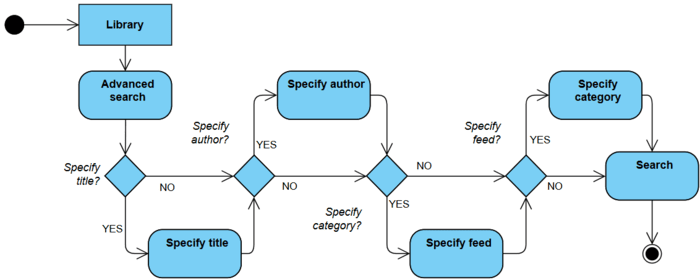
Triedenie skrz predmety
| Actor | Student |
|---|---|
| Motivator | Looking for a specific publication via feeds |
| Intention | Searching for publication via navigation feeds |
| Action | A student wants to find a specific publication via a subject he has in university. He goes to the feeds section where he can choose between the undergraduate and graduate categories. He chooses one of them and then the subject the publication is supposed to be in. |
| Resolution | Found publication via feeds |
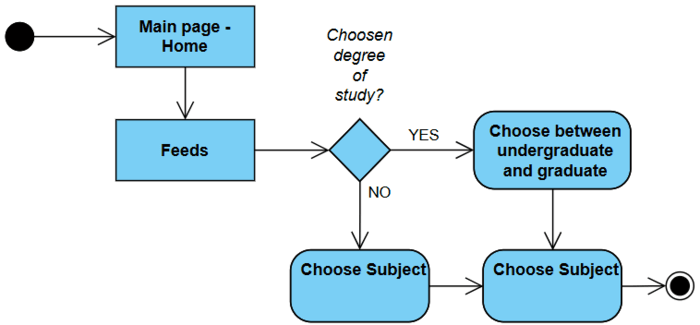
Filtrovanie
| Actor | Student |
|---|---|
| Motivator | Looking for a publication we do not know the title |
| Intention | Searching publication by filtering it by title |
| Action | A student forgot the title of the publication and only remembers the first letter from it. To find the publication he uses the filter to sort the publications via title. After sorting them he can easily look for the right publication. |
| Resolution | Found publication by using right filter |
Citácia
| Actor | Student |
|---|---|
| Motivator | Found a source for a thesis |
| Intention | Copy source into LaTeX format |
| Action | After finding a good publication for a student's thesis he wants to add a citation into his LaTeX document. He clicks on the publication and then he clicks on the button "read". It takes him to the pdf reader where he can copy the citation in the right format. |
| Resolution | New source added into thesis |